登録
Register today and join the Zenius -I- vanisher.com community!
登録
DDR/DSスコアトラッカー登録
アーケードのDDR/DSスコア保存する!beatmania IIDX Score Tracker
家庭用のbeatmaniaIIDXスコア保存する!
SirVapealot, AustinMan24, Pax_Vesania, Fe45289, KurodaOkiayu, lomonix, darkanine, K-Step, XavierC and 348 guests. (Total: 357)
誕生日
昨日
2025-07-01
xsoft, MorpheusTheMS, gonp199998888, Yugi-SPANZA, Nekko-San, Hetare21, Jo and Dan, darkpheonix, BowkerBowker, Nilly, Nakasama, dannybro147, Rinnetensou, Jaio, Regina2002
今日
2025-07-02
Overgate, mapofication, DDRNGGin, mystaura, allenthefox, dylpickles2001, Jillips, gackpoid
明日
2025-07-03
Yudaidhun, yuky2k7, jump_jump, Frankoo, dieKatze88, OpenITG3, Kry, fishentheusiast, allansunny, crosshairGPH
2025年6月
2025-06-30 · pop'n music [Title Pending] (AC)
Lottery-based location test announced for July 2, 2025.

Lottery-based location test announced for July 2, 2025.

2025年5月
2025年2月
2025年1月
2025-01-28 · Chrono Circle (AC)
Online services will end January 31, 2025. An offline update (VER.1.4.30) will be provided on January 30, 2025.
Online services will end January 31, 2025. An offline update (VER.1.4.30) will be provided on January 30, 2025.
2025-01-27 · Zenius -I- vanisher.com
Various official simfiles have been renamed to their original Japanese transliterations/romanizations. View this post for details.
Various official simfiles have been renamed to their original Japanese transliterations/romanizations. View this post for details.
2024年11月
2024年10月
2024-10-06 · BEMANI PRO LEAGUE -Season 4- Triple Tribe
Event announced, starting October 24th, 2024, for beatmania IIDX LIGHTNING MODEL, SOUND VOLTEX -Valkyrie model, and DanceDanceRevolution 20th anniversary model cabinets only.

Event announced, starting October 24th, 2024, for beatmania IIDX LIGHTNING MODEL, SOUND VOLTEX -Valkyrie model, and DanceDanceRevolution 20th anniversary model cabinets only.

2024年9月
2024-09-10 · MYSTICAL Re:UNION
Event announced for SOUND VOLTEX and DanceDanceRevolution. This event will run from September 12th to October 14th, 2024.

Event announced for SOUND VOLTEX and DanceDanceRevolution. This event will run from September 12th to October 14th, 2024.

2024年8月
2024年7月
2024年6月
2024年5月
2024-05-24 · maimai DX BUDDiES (AC) (International)
A location test has been confirmed for Round1 Puente Hills Mall, California.
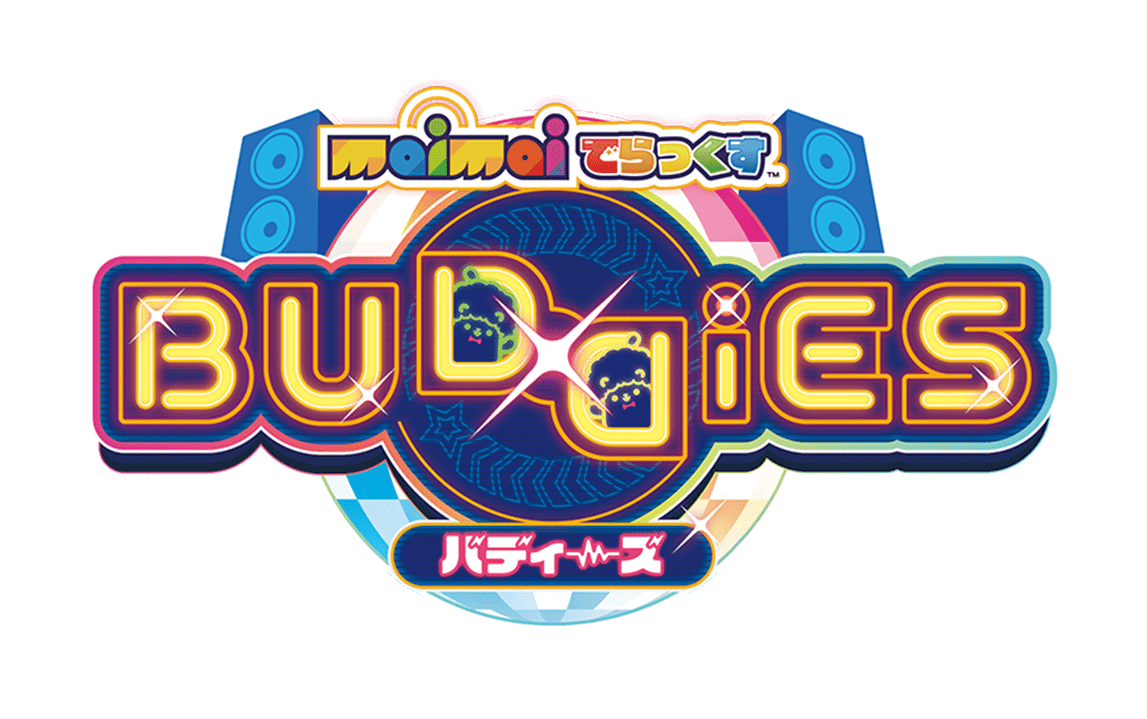
A location test has been confirmed for Round1 Puente Hills Mall, California.
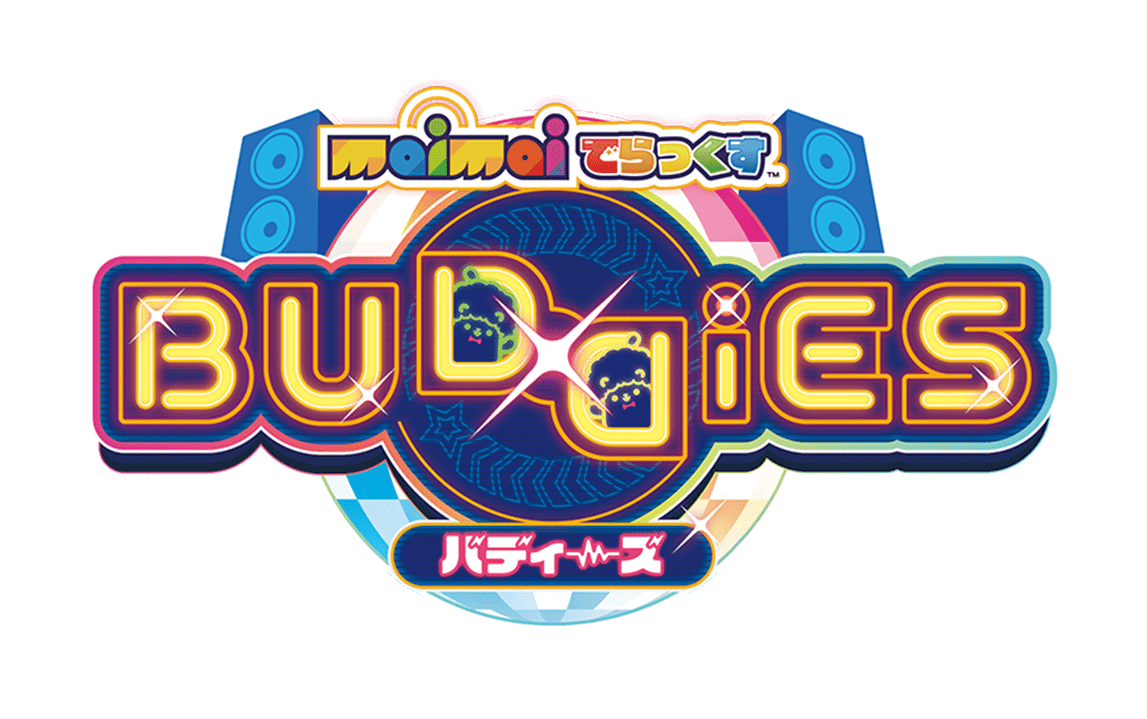
2024年3月
アーケード
きみのローカルアーケードロケーション検索と投稿!
きみのローカルアーケードロケーション検索と投稿!
Europeフォーラム
1.2時間前
androidsさん
Graphicsフォーラム
10.3時間前
BEMANI Gamesフォーラム
15.4時間前
zmfcさん
Simfile Requestsフォーラム
16.8時間前
Other Music Gamesフォーラム
21.3時間前
1.6日前
androidsさん
BEMANI Gamesフォーラム
1.6日前
androidsさん
Other Music Gamesフォーラム
1.6日前
Wrlandさん
Simfile Discussionフォーラム
1.8日前
1.8日前








