Post #1 · Posted at 2016-10-25 06:53:49am 7.5 years ago
 Mozata Mozata | |
|---|---|
| Member | |
| 36 Posts | |
 | |
| Reg. 2016-10-08 | |
I couldn't find a thread like this so here goes:
This is mainly for new members (like me) who don't quite get all the tiny details just yet when making and sharing Simfiles.
I know the basic steps to sharing your own is as follows:
1. Make a folder within the Songs folder of Stepmania
2. Insert an MP3 or .ogg of your chosen song
3. Add banners, backgrounds, and extra things like videos into your folder.
4. Use the in-game editor to make charts
5. Request a Category on Z-i-v.
6. Upload your songs as .zip folders to the category.
7. ???
8. Profit
The admins have already done a much better job explaining the above than I do, but I figure we could get together and share some little tips & tricks when making charts, as well as getting an FAQ about uploads.
Some example topics:
-How do you make your banners/backgrounds?
-Supported/recommended file types
-Using stop, delay, and warp, & BPM to make cool effects (eventually I'll upload my own simfiles to share some ideas)
This is mainly for new members (like me) who don't quite get all the tiny details just yet when making and sharing Simfiles.
I know the basic steps to sharing your own is as follows:
1. Make a folder within the Songs folder of Stepmania
2. Insert an MP3 or .ogg of your chosen song
3. Add banners, backgrounds, and extra things like videos into your folder.
4. Use the in-game editor to make charts
5. Request a Category on Z-i-v.
6. Upload your songs as .zip folders to the category.
7. ???
8. Profit
The admins have already done a much better job explaining the above than I do, but I figure we could get together and share some little tips & tricks when making charts, as well as getting an FAQ about uploads.
Some example topics:
-How do you make your banners/backgrounds?
-Supported/recommended file types
-Using stop, delay, and warp, & BPM to make cool effects (eventually I'll upload my own simfiles to share some ideas)
Post #2 · Posted at 2016-10-25 08:00:42am 7.5 years ago
 Aegis Aegis | |
|---|---|
| Member | |
| 9,371 Posts | |
 | |
| Reg. 2009-04-16 | |
| "." | |
When I started making simfiles when I was a teen (ages ago), I didn't imagine ever using a text editor.
Open your .sm files on notepad / sublime / your choice of text/script editor to fix things.
Use ogg files instead of mp3 files. To everyone who still uses mp3's, please take that extra minute to convert your audio file to an ogg. Thank you.
Use png files instead of jpegs.
Open your .sm files on notepad / sublime / your choice of text/script editor to fix things.
Use ogg files instead of mp3 files. To everyone who still uses mp3's, please take that extra minute to convert your audio file to an ogg. Thank you.
Use png files instead of jpegs.
Post #3 · Posted at 2016-10-25 02:46:49pm 7.5 years ago
Dancing Monkeys is a good program to get the BPM and offset. Just make sure you delete the steps and make them yourself in the editor.
Post #4 · Posted at 2016-10-26 04:52:52am 7.5 years ago
 5l1n65h07 5l1n65h07 | |
|---|---|
| Member | |
| 317 Posts | |
 | |
| Reg. 2012-07-03 | |
| "OH SHE'S UP TAE SPEED NOW BOIS" | |
Last updated: 2016-10-27 02:54am
Advanced paint and image editing tools like GIMP, Photoshop, Paint.NET, etc. are ideal when making backgrounds, jackets and banners. GIMP and Paint.NET are easily accessible because they're both free to download.
Post #5 · Posted at 2016-11-18 05:21:07pm 7.4 years ago
 Mozata Mozata | |
|---|---|
| Member | |
| 36 Posts | |
 | |
| Reg. 2016-10-08 | |
Here's something I figured out yesterday!
F7 & F8 enable Clapping & Autoplay, respectively. This is super helpful with setting the right bpm or working with some tricky timing things that you set up.
Example:
https://zenius-i-vanisher.com/v5.2/simfiles_getstepchart.php?simfileid=30330&difficulty=expert&style=dance-single
In the first 3 measures of this song, the BPM gradually goes up from 33.75 to 270, though the actual song is at a steady tempo. I had to crunch some numbers to get the right ratio and have a rough outline, but it was inevitably still a bit off. Hearing the notes clap along was a huge help in fine-tuning that.
I'd post a video showing it but I don't have any capture software at the moment, but you can see the song yourself! https://zenius-i-vanisher.com/v5.2/viewsimfile.php?simfileid=30330
(Shout out to Elik-Digital for the protip - https://zenius-i-vanisher.com/v5.2/user?userid=18776)
F7 & F8 enable Clapping & Autoplay, respectively. This is super helpful with setting the right bpm or working with some tricky timing things that you set up.
Example:
https://zenius-i-vanisher.com/v5.2/simfiles_getstepchart.php?simfileid=30330&difficulty=expert&style=dance-single
In the first 3 measures of this song, the BPM gradually goes up from 33.75 to 270, though the actual song is at a steady tempo. I had to crunch some numbers to get the right ratio and have a rough outline, but it was inevitably still a bit off. Hearing the notes clap along was a huge help in fine-tuning that.
I'd post a video showing it but I don't have any capture software at the moment, but you can see the song yourself! https://zenius-i-vanisher.com/v5.2/viewsimfile.php?simfileid=30330
(Shout out to Elik-Digital for the protip - https://zenius-i-vanisher.com/v5.2/user?userid=18776)
Post #6 · Posted at 2016-12-07 02:29:29pm 7.3 years ago
 ojitsack ojitsack | |
|---|---|
| Member | |
| 42 Posts | |
 | |
| Reg. 2007-08-26 | |
In my case:
- I create normally the folders for the simfiles (and I create by myself the .sm and .ssc files, because my experiences with the 3.9 version with the .sm and .dwi ones).
- For banners, jackets and backgrounds, I use GIMP and Paint for Windows 10 (depending on what I'll do, I use GIMP most of the time).
- To detect the BPM, I use the MixMeister BPM analyzer (downloaded some years ago, when Windows Vista was the "fashion").
- When I edit my simfiles, I use paper and pencil to take locations of each song (intros, verses, choruses, bridges, endings...) and edit them adequately in Edit Mode of Stepmania.
- And one greatest hint ever: RELEASE YOUR IMAGINATION, AND MAKE YOUR FAMILY AND FRIENDS ENJOY YOUR CREATIONS!!!
God bless everyone!!!
- I create normally the folders for the simfiles (and I create by myself the .sm and .ssc files, because my experiences with the 3.9 version with the .sm and .dwi ones).
- For banners, jackets and backgrounds, I use GIMP and Paint for Windows 10 (depending on what I'll do, I use GIMP most of the time).
- To detect the BPM, I use the MixMeister BPM analyzer (downloaded some years ago, when Windows Vista was the "fashion").
- When I edit my simfiles, I use paper and pencil to take locations of each song (intros, verses, choruses, bridges, endings...) and edit them adequately in Edit Mode of Stepmania.
- And one greatest hint ever: RELEASE YOUR IMAGINATION, AND MAKE YOUR FAMILY AND FRIENDS ENJOY YOUR CREATIONS!!!
God bless everyone!!!