Post #541 · Posted at 2019-03-24 11:39:50am 6.7 years ago
 Inorizushi Inorizushi | |
|---|---|
| Member | |
| 487 Posts | |
| Not Set | |
| Reg. 2012-10-25 | |
| "huhbluh" | |
Just a proof of concept for now, it's pretty easy to implement the idea. Just working on the graphics swapping and transition is the hard part.
Post #542 · Posted at 2019-03-24 01:35:30pm 6.7 years ago
 leadbman leadbman | |
|---|---|
| Member | |
| 263 Posts | |
 | |
| Reg. 2016-02-01 | |
| "Working On: 5thMix BGA bgchanges" | |
Nice work! I've just PM'd you. Maybe we could work together to get this fully implemented - I think we're both going the same direction with our ideas.
Post #543 · Posted at 2019-03-25 12:11:02am 6.7 years ago
 gene2008 gene2008 | |
|---|---|
| Member | |
| 278 Posts | |
 | |
| Reg. 2009-07-15 | |
 | |
Awesome!!
Post #544 · Posted at 2019-03-31 05:13:55pm 6.7 years ago
 Cardmaster12 Cardmaster12 | |
|---|---|
| Member | |
| 18 Posts | |
 | |
| Reg. 2018-10-31 | |
| "There are imposters among us?" | |
Quote: StormTaker21
I fixed the background instead of the endymion background, It's the regular background, the link is the same, but just in case, I'll post it again.
https://mega.nz/#F!Gm5UWYBR!c6xWbOixrbYQG453ps3Kwg
https://mega.nz/#F!Gm5UWYBR!c6xWbOixrbYQG453ps3Kwg
download link just gives me an error when I hit 99%, pls fix
Post #545 · Posted at 2019-04-12 05:41:00pm 6.6 years ago
In case anyone is interested, I made some early loops for the song selection and results screens from DDR A20 with Youtube clips. The results screen is a little iffy as I only had one full loop to work with, but both loop perfectly. The sound quality isn't the best though as they audio is taken from Youtube videos, but I normalized their volumes to be consistent with everything else.
I also added the english cut of How to Play for the attract screen, if anyone would like that as well. Simply search inside the theme folder for the respective files and replace them. Hope this will be useful to some!
Song Selection:
https://mega.nz/#!SkZEASKB!SsfWcIKHmS44cuBJc1nHE25LkBGAFzYTq6UQv4J58jY
Results Screen:
https://mega.nz/#!PxZWxAKT!hbhjtqI3fZDceMuOCo6qyPOgnWelKmeV7BbrDW3qpKY
English How to Play:
https://mega.nz/#!DtY2iSLY!I6PDBro4qGTK3zInpybYzA_n5m9f9nk8IGX6gvcSTz8
I also added the english cut of How to Play for the attract screen, if anyone would like that as well. Simply search inside the theme folder for the respective files and replace them. Hope this will be useful to some!
Song Selection:
https://mega.nz/#!SkZEASKB!SsfWcIKHmS44cuBJc1nHE25LkBGAFzYTq6UQv4J58jY
Results Screen:
https://mega.nz/#!PxZWxAKT!hbhjtqI3fZDceMuOCo6qyPOgnWelKmeV7BbrDW3qpKY
English How to Play:
https://mega.nz/#!DtY2iSLY!I6PDBro4qGTK3zInpybYzA_n5m9f9nk8IGX6gvcSTz8
Post #546 · Posted at 2019-04-13 03:27:55am 6.6 years ago
 leadbman leadbman | |
|---|---|
| Member | |
| 263 Posts | |
 | |
| Reg. 2016-02-01 | |
| "Working On: 5thMix BGA bgchanges" | |
Cool, thanks for that Nicholas. The song selection song is just the DDR A one in your files - the Results Screen song you've got I think is the Song Selection one. Great to see we're starting to get the DDR A20 stuff though! Thanks for making them loop too. It's very helpful.
Post #547 · Posted at 2019-04-13 04:29:25am 6.6 years ago
 NicholasNRG NicholasNRG | |
|---|---|
| Member | |
| 638 Posts | |
 | |
| Reg. 2014-06-21 | |
| "Just Play Along" | |
Oops, I uploaded the wrong thing, that was the DDR A mode select, since I haven't found A20 mode select without sfx. Fixed links.
Post #548 · Posted at 2019-04-20 03:51:41pm 6.6 years ago
This is amazing!! Thank you! 

How do I change the note skin to the DDR Ace note skin? Mine still has the Stepmania note skin. To be more specific I wanted to change it to the DDR Ace note skin with the red quarter notes, blue eighth notes etc.
Update: Nevermind! I think I found a link here. But if there's another way you suggest I'd be happy to hear about it.
DDR A Note Skin Link: https://zenius-i-vanisher.com/v5.2/thread?postid=403270
How do I change the note skin to the DDR Ace note skin? Mine still has the Stepmania note skin. To be more specific I wanted to change it to the DDR Ace note skin with the red quarter notes, blue eighth notes etc.
Update: Nevermind! I think I found a link here. But if there's another way you suggest I'd be happy to hear about it.
DDR A Note Skin Link: https://zenius-i-vanisher.com/v5.2/thread?postid=403270
Post #549 · Posted at 2019-04-27 11:58:18am 6.6 years ago
 marlock marlock | |
|---|---|
| Member | |
| 1 Post | |
| Not Set | |
| Reg. 2010-07-31 | |
Hello,
Is someone having this problem? Playing either single or versus mode, on the Detailed Results tab, Player_2's Fast/Slow counters are always returning blank. Player_1's are working fine.
Is someone having this problem? Playing either single or versus mode, on the Detailed Results tab, Player_2's Fast/Slow counters are always returning blank. Player_1's are working fine.
Post #550 · Posted at 2019-04-28 01:12:38am 6.6 years ago
 chaoseater1034 chaoseater1034 | |
|---|---|
| Member | |
| 53 Posts | |
 | |
| Reg. 2019-01-27 | |
| ".:larga vida al ~choko~:." | |
Quote: Jennuine
This is amazing!! Thank you! 

How do I change the note skin to the DDR Ace note skin? Mine still has the Stepmania note skin. To be more specific I wanted to change it to the DDR Ace note skin with the red quarter notes, blue eighth notes etc.
Update: Nevermind! I think I found a link here. But if there's another way you suggest I'd be happy to hear about it.
DDR A Note Skin Link: https://zenius-i-vanisher.com/v5.2/thread?postid=403270
Hello! is an error which you can only solve by removing the noteskins and putting them backHow do I change the note skin to the DDR Ace note skin? Mine still has the Stepmania note skin. To be more specific I wanted to change it to the DDR Ace note skin with the red quarter notes, blue eighth notes etc.
Update: Nevermind! I think I found a link here. But if there's another way you suggest I'd be happy to hear about it.
DDR A Note Skin Link: https://zenius-i-vanisher.com/v5.2/thread?postid=403270
Post #551 · Posted at 2019-05-01 06:30:30am 6.6 years ago
 japancakes japancakes | |
|---|---|
| Member | |
| 3 Posts | |
| Not Set | |
| Reg. 2017-07-06 | |
How do I access the extra modifiers like clap and 0.X% rate?
Post #552 · Posted at 2019-05-15 06:46:15am 6.6 years ago
 reiaya reiaya | |
|---|---|
| Member | |
| 82 Posts | |
 | |
| Reg. 2006-08-18 | |
Anyone know how to activate the bpmdisplay in the screen gameplay as seen in the video. The code is in the theme in BGanimation/screngameplay decoration but...
Post #553 · Posted at 2019-05-17 09:12:53am 6.6 years ago
Quote: reiaya
Anyone know how to activate the bpmdisplay in the screen gameplay as seen in the video. The code is in the theme in BGanimation/screngameplay decoration but...
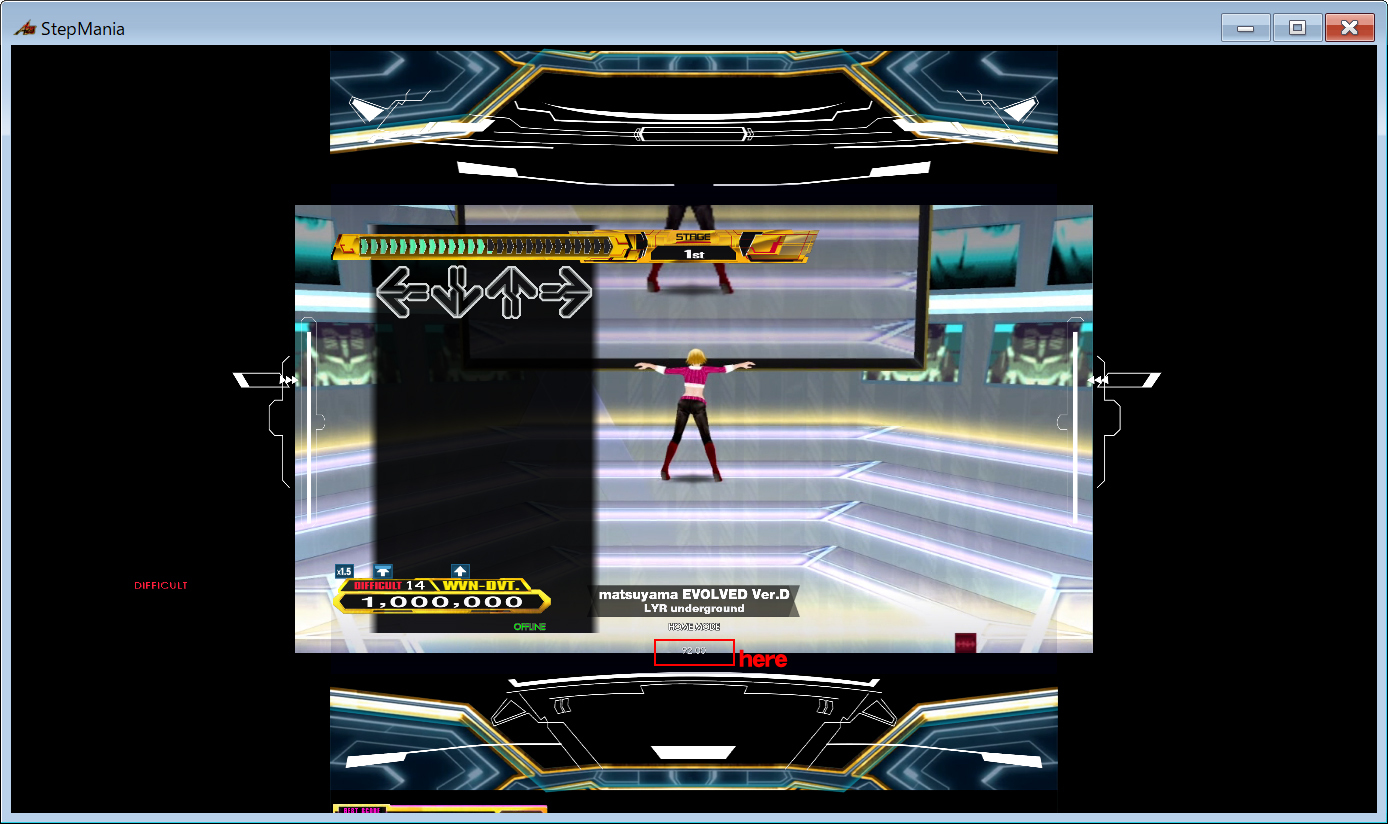
here and just move it into there.
Post #554 · Posted at 2019-07-07 02:06:45pm 6.4 years ago
 Deleted User#21193 Deleted User#21193 | |
|---|---|
| Member | |
| 1 Post | |
| Not Set | |
| Reg. 1970-01-01 | |
Hello!
Is there anyone here who is working on coding this theme to Full HD?
Is there anyone here who is working on coding this theme to Full HD?
Post #555 · Posted at 2019-07-07 09:38:43pm 6.4 years ago
 chaoseater1034 chaoseater1034 | |
|---|---|
| Member | |
| 53 Posts | |
 | |
| Reg. 2019-01-27 | |
| ".:larga vida al ~choko~:." | |
Quote: New129
Hello!
Is there anyone here who is working on coding this theme to Full HD?
I'm working on coding the things like the original AC, and replacing the textures with the AC onesIs there anyone here who is working on coding this theme to Full HD?
Post #556 · Posted at 2019-07-25 03:29:37pm 6.4 years ago
 kralde kralde | |
|---|---|
| Member | |
| 247 Posts | |
 | |
| Reg. 2009-05-28 | |
 | |
I wanna to enable hold start for options
any way to enable this? even with bugs, its fine
any way to enable this? even with bugs, its fine
Post #557 · Posted at 2019-08-21 04:42:10pm 6.3 years ago
 Xavious Xavious | |
|---|---|
| Member | |
| 645 Posts | |
 | |
| Reg. 2007-05-28 | |
 | |
Perhaps a dumb question, but is there any way to get Stepmania to recognise up and down selections with this theme so I can scroll through the music list faster?
Thanks.
Thanks.
Post #558 · Posted at 2019-08-21 08:36:36pm 6.3 years ago
I'm pretty sure that feature is already added into the theme... its not the regular up and down keys though. you'll have to check either the front page or back track to see which buttons you use.
EDIT
yes a couple pages back one of the themers did put code in for dedicated buttons only that allow for the up and down movement in selecting songs.
you'd have to use the dedicated button setup though in stepmania.
EDIT
yes a couple pages back one of the themers did put code in for dedicated buttons only that allow for the up and down movement in selecting songs.
you'd have to use the dedicated button setup though in stepmania.
Post #559 · Posted at 2019-08-22 01:19:41am 6.3 years ago
 cricstobal08 cricstobal08 | |
|---|---|
| Member | |
| 12 Posts | |
 | |
| Reg. 2019-08-22 | |
| "Inori" | |
Hey KENp Can You Have A Link For Jindev's DDR X3 Vs. 2nd Mix Please I Need You
Post #560 · Posted at 2019-08-22 04:52:38am 6.3 years ago
 Xavious Xavious | |
|---|---|
| Member | |
| 645 Posts | |
 | |
| Reg. 2007-05-28 | |
 | |
Quote: Inorizushi
Don't know if there's code out there yet that actually moves the music wheel (somewhat) properly.
1. paste it into ScreenSelectMusic decorations.
2. rename MusicWheel change.ogg to _MusicWheel change.ogg in the Sound folder
3. make a txt file named MusicWheel change, write _silent inside of it, and rename it to MusicWheel change.redir
This REQUIRES dedicated menu buttons, otherwise you'll be changing difficulty every other song.
1. paste it into ScreenSelectMusic decorations.
2. rename MusicWheel change.ogg to _MusicWheel change.ogg in the Sound folder
3. make a txt file named MusicWheel change, write _silent inside of it, and rename it to MusicWheel change.redir
This REQUIRES dedicated menu buttons, otherwise you'll be changing difficulty every other song.
I've followed these instructions as closely as I can, but even with dedicated menu buttons enabled, it still only changes the difficulty. I'm not sure if there's something I'm missing?





