Post #21 · Posté à 2013-10-14 12:46:29pm il y a 12.3 années
 Dr.D Dr.D | |
|---|---|
| Member | |
| 1,451 Messages | |
 | |
| Reg. 2008-03-01 | |
Maybe if I got some time I'll post a video of how I've figured out to do my line outs.
Basically its this, if I remember correctly...
Red super nova cabs have a resolution of 640x480 at 61Hz with VGA.
I connected the audio and vga cables to a 720p/1080p scaler box with an HDMI out.
I use a special cable that converts the singal from HDMI to component and plug that into my capture device.
From there I have options to connect to my PC for capturing/streaming or with an SD card I can go PCless.
If needed I can post the hardware I'm using, and if enough people want, I'll just make a video showing and explaining my setup.
Basically its this, if I remember correctly...
Red super nova cabs have a resolution of 640x480 at 61Hz with VGA.
I connected the audio and vga cables to a 720p/1080p scaler box with an HDMI out.
I use a special cable that converts the singal from HDMI to component and plug that into my capture device.
From there I have options to connect to my PC for capturing/streaming or with an SD card I can go PCless.
If needed I can post the hardware I'm using, and if enough people want, I'll just make a video showing and explaining my setup.
Post #22 · Posté à 2013-10-14 01:03:13pm il y a 12.3 années
 Daniel_BMS Daniel_BMS | |
|---|---|
| Member+ | |
| 645 Messages | |
 | |
| Reg. 2007-09-01 | |
Quote: ledgam3r1279
So S-video in Silverhawke's setup above works? Or what about composite?
Quote: Silverhawke
can someone confirm that this: http://www.ebay.com/itm/PC-Laptop-VGA-to-TV-RCA-Composite-S-video-Converter-Box-/180681527665 can work also?
His set up looks complicated. I just ran an S-Video from my Super Gun into my DVD recorder. I also tried composite, but the quality wasn't as good.
Post #23 · Posté à 2013-10-14 02:19:15pm il y a 12.3 années
 Kon Kon | |
|---|---|
| Member | |
| 1,289 Messages | |
 | |
| Reg. 2007-07-02 | |
| "OMG KON!" | |
If you are going to use composite you might as well just not do it. It literally strains your eyes trying to watch something in such a old and low resolution, especially after it has been converted several times. Even s-video is a large step up. Most of what people have posted is going to result is quality loss and washed out colors though. If you ever wanted the best you would need a RGB capture device since its almost native to VGA.
Post #24 · Posté à 2013-10-14 07:25:04pm il y a 12.3 années
 ledgam3r1279 ledgam3r1279 | |
|---|---|
| Member+ | |
| 1,003 Messages | |
 | |
| Reg. 2011-10-14 | |
| "now led_light for short" | |
So for the RGB setup, I need a VGA to RGB video cable, a white and red component cable for the audio, connect both to the DDR cabinet and the converter, and then connect and send to the PC? [I presume through USB or HDMI, but my laptop doesn't have HDMI in.]
(cheapest converter I could find: http://www.ebay.com/itm/HD-Component-RGB-Video-Audio-To-USB-Frame-Grabber-MPEG-AVI-H-264-DVR-Recorder-/230998049007)
If so, it sounds a little more expensive, but much simpler than before.
(cheapest converter I could find: http://www.ebay.com/itm/HD-Component-RGB-Video-Audio-To-USB-Frame-Grabber-MPEG-AVI-H-264-DVR-Recorder-/230998049007)
If so, it sounds a little more expensive, but much simpler than before.
Post #25 · Posté à 2013-10-14 08:00:31pm il y a 12.3 années
 Silverhawke Silverhawke | |
|---|---|
| Member+ | |
| 4,606 Messages | |
 | |
| Reg. 2009-01-27 | |
 | |
| "highwind fluffdragon" | |
I spent too much money on this on things that aren't certain yet lol
I'm not doing this until I have money to burn.
I'm not doing this until I have money to burn.
Post #26 · Posté à 2013-10-14 09:10:54pm il y a 12.3 années

My line out setting for Python 2 board.
In this case, capture board should support 15khz output.
I'm using SC-500N1, Japanese Capture board.it's quite expensive(when I bought it, cost was¥23,000 = $ 234 )
http://www.micomsoft.co.jp/sc-500n1.htm
※Do not connect capture board with External D-sub port. It has high voltage and may cause damage to capture board.

I don't have BEMANI PC Type board, but If DDR has 2 DVI port, this will be ok
Sorry for my horrible image describing with notepad.
Post #27 · Posté à 2013-10-15 01:36:08am il y a 12.3 années
Quote: ledgam3r1279
So for the RGB setup, I need a VGA to RGB video cable, a white and red component cable for the audio, connect both to the DDR cabinet and the converter, and then connect and send to the PC? [I presume through USB or HDMI, but my laptop doesn't have HDMI in.]
(cheapest converter I could find: http://www.ebay.com/itm/HD-Component-RGB-Video-Audio-To-USB-Frame-Grabber-MPEG-AVI-H-264-DVR-Recorder-/230998049007)
If so, it sounds a little more expensive, but much simpler than before.
For the RGB setup you would need a VGA to RGB cable and a device that supports it. If you converted VGA to RGB to component and such you would essentially be doing the same thing as when you went from VGA to component (its like the same thing). I was saying if you can find a capture device that supports RGB that would be the best you could do.(cheapest converter I could find: http://www.ebay.com/itm/HD-Component-RGB-Video-Audio-To-USB-Frame-Grabber-MPEG-AVI-H-264-DVR-Recorder-/230998049007)
If so, it sounds a little more expensive, but much simpler than before.