Post #1 · Publicado en 2016-01-04 05:33:34am Hace 9.3 años
 Shadowolf93 Shadowolf93 | |
|---|---|
| Member | |
| 10 Mensajes | |
| Not Set | |
| Reg. 2016-01-04 | |
Hello,
I have been troubleshooting an memory card issue on an DDR 8th mix machine that has the memory card slot. I checked all the cables and verified everything I can (I verified the memory cards are getting power, as the PS1 memory card that has multiple pages and the red light next to card 1 on the ps1 memory card is on) but the arcade machine will not notice it has a memory card inserted.
This is what the screen(s) look like in the operators menu, Just wanted to see if anyone works at an arcade or owns a machine and can get to the menu so I can see if mine looks the same or not (Thinking the problem is with the reader as it shows card check as disable but I do not know if that is normal or not when a PS1 card isn't inserted)
Any help is appreciated!
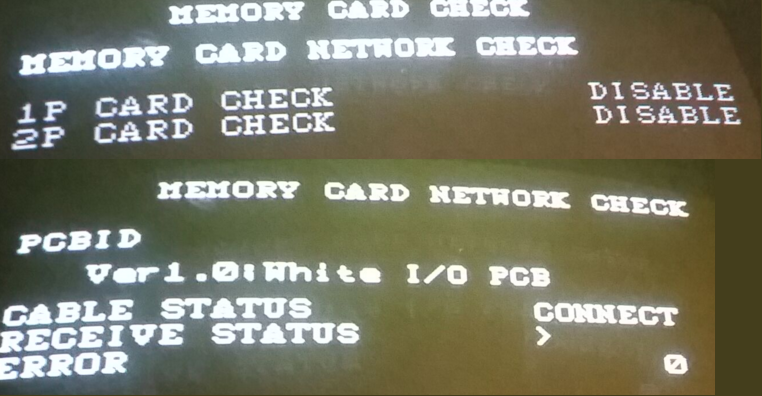
I have been troubleshooting an memory card issue on an DDR 8th mix machine that has the memory card slot. I checked all the cables and verified everything I can (I verified the memory cards are getting power, as the PS1 memory card that has multiple pages and the red light next to card 1 on the ps1 memory card is on) but the arcade machine will not notice it has a memory card inserted.
This is what the screen(s) look like in the operators menu, Just wanted to see if anyone works at an arcade or owns a machine and can get to the menu so I can see if mine looks the same or not (Thinking the problem is with the reader as it shows card check as disable but I do not know if that is normal or not when a PS1 card isn't inserted)
Any help is appreciated!
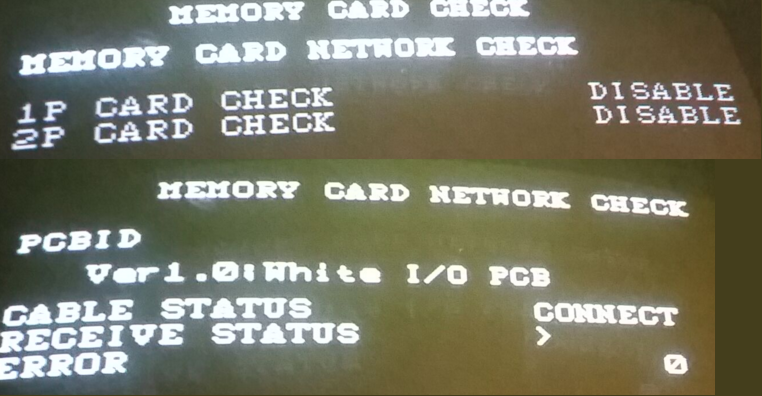
Post #2 · Publicado en 2016-01-04 04:02:50pm Hace 9.3 años
 bmhedgehog bmhedgehog | |
|---|---|
| Banned+ | |
| 3,136 Mensajes | |
| Not Set | |
| Reg. 2008-07-13 | |
| "BANNED" | |
if it's an 8th mix (DDR Extreme) machine (and not a bootleg) shouldn't you use PS2 memory cards as 8th mix was on PS2?
other than that I'm totally tweeked. So if anyone knows anything about this please enlighten us.
other than that I'm totally tweeked. So if anyone knows anything about this please enlighten us.
Post #3 · Publicado en 2016-01-04 06:12:48pm Hace 9.3 años
DDR EXTREME AC runs on System 573, which is PS1-based, not PS2.
Post #4 · Publicado en 2016-01-04 06:32:47pm Hace 9.3 años
 AxelWasHere AxelWasHere | |
|---|---|
| Member | |
| 1,637 Mensajes | |
 | |
| Reg. 2012-07-13 | |
| "No." | |
You use PS1 memory cards.
With Link enabled from 5th Mix And any edits you have from the export manager on a DDR Game.
With Link enabled from 5th Mix And any edits you have from the export manager on a DDR Game.
Post #5 · Publicado en 2016-01-04 07:50:37pm Hace 9.3 años
Quote: bmhedgehog
if it's an 8th mix (DDR Extreme) machine (and not a bootleg) shouldn't you use PS2 memory cards as 8th mix was on PS2?
OBJECTION!!Quote: al2k4
DDR EXTREME AC runs on System 573, which is PS1-based, not PS2.
Thanks al2k4.Quote: Shadowolf93
This is what the screen(s) look like in the operators menu, Just wanted to see if anyone works at an arcade or owns a machine and can get to the menu so I can see if mine looks the same or not (Thinking the problem is with the reader as it shows card check as disable but I do not know if that is normal or not when a PS1 card isn't inserted)
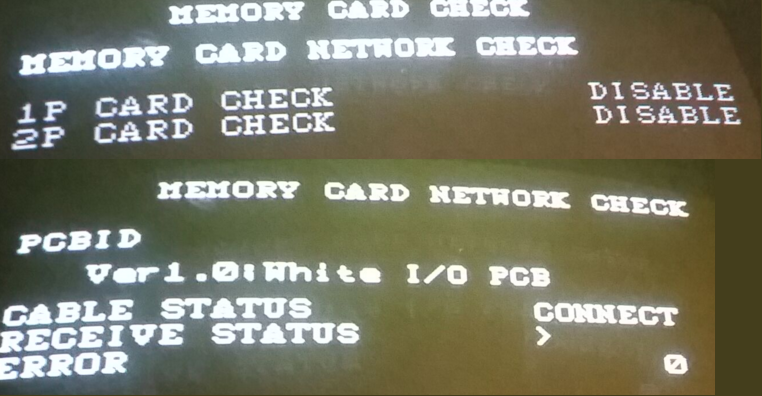
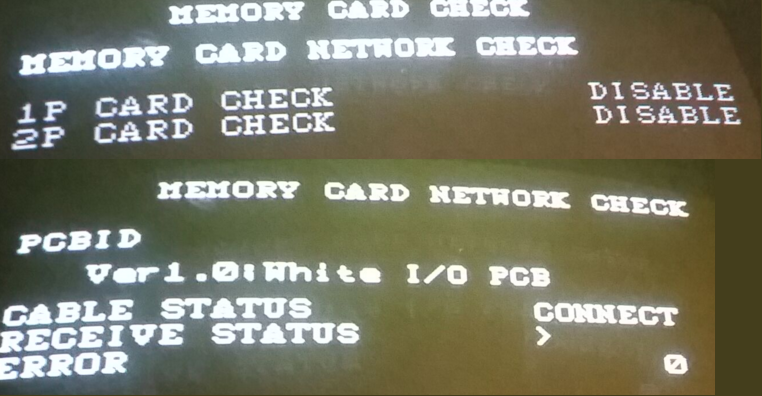
It's a System 573 operator menu, and these screens are memory cards' tests.
Post #6 · Publicado en 2016-01-04 07:55:14pm Hace 9.3 años
 Shadowolf93 Shadowolf93 | |
|---|---|
| Member | |
| 10 Mensajes | |
| Not Set | |
| Reg. 2016-01-04 | |
Thanks Vro,
So by it saying disable, that would mean no memory card is present, which would explain why the receive would be waiting.
So by it saying disable, that would mean no memory card is present, which would explain why the receive would be waiting.
Post #7 · Publicado en 2016-01-04 08:02:48pm Hace 9.3 años
If any memory card inserted, the check should says OK. If not, the check should says PASSED. If wait more of 10 sec., and says WAITING, is a HW bug.
Post #8 · Publicado en 2016-01-04 08:10:45pm Hace 9.3 años
 Shadowolf93 Shadowolf93 | |
|---|---|
| Member | |
| 10 Mensajes | |
| Not Set | |
| Reg. 2016-01-04 | |
Thanks, so with mine saying disabled, that means it's a problem with the memory card reader?
Post #9 · Publicado en 2016-01-04 08:13:15pm Hace 9.3 años
It's a PCB disconnected. Check the cables.
Post #10 · Publicado en 2016-01-04 08:32:18pm Hace 9.3 años
 Shadowolf93 Shadowolf93 | |
|---|---|
| Member | |
| 10 Mensajes | |
| Not Set | |
| Reg. 2016-01-04 | |
When I take off the memory card reader from the front of the machine, I noticed there is a large board right behind it, in which the memory card controller connects to, On the larger board, on the back of it are two connectors, One takes a usb square cable (connected - looks like how you hook up a printer) and it looks like there is another connector beside the square cable that looks like a standard usb plug (Not connected). The cable then runs to the bottom of the cabinet and connects to what appears to be a usb port under the CD Rom. I replaced that cable with a known good one and still the same thing.
Post #11 · Publicado en 2016-01-04 08:35:40pm Hace 9.3 años
 VR0 VR0 | |
|---|---|
| Member | |
| 989 Mensajes | |
 | |
| Reg. 2012-03-20 | |
 | |
| "ムーン ゴーシュス メヂィデーション" | |
Is the PCB damaged?
Post #12 · Publicado en 2016-01-04 08:53:57pm Hace 9.3 años
Here is what I am talking about, Does the wiring look good to you (The grey cable was one I replaced but same issue)?
Everything looks good, No errors at boot, no apparent damage that I can see. I bought it from a company last month, They gave me a 3rd mix for the top so I am guessing at one point this was a 3rd mix.
Also on the 3rd picture, it has what looks like a USB port, next to the plugged in grey plug. I am not sure if that one was supposed to be plugged in or what but I don't believe I have a cable to fit that.
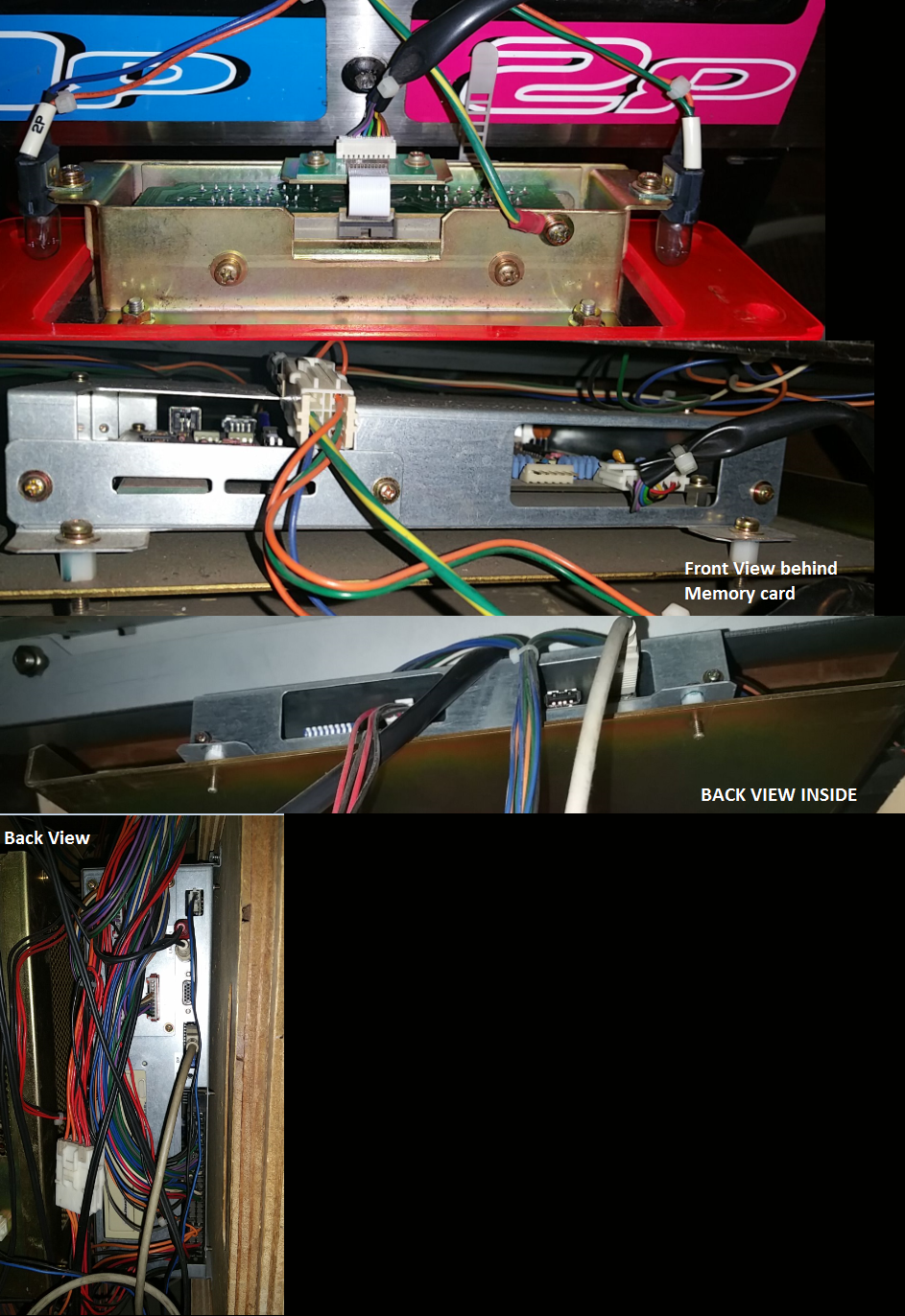
Everything looks good, No errors at boot, no apparent damage that I can see. I bought it from a company last month, They gave me a 3rd mix for the top so I am guessing at one point this was a 3rd mix.
Also on the 3rd picture, it has what looks like a USB port, next to the plugged in grey plug. I am not sure if that one was supposed to be plugged in or what but I don't believe I have a cable to fit that.
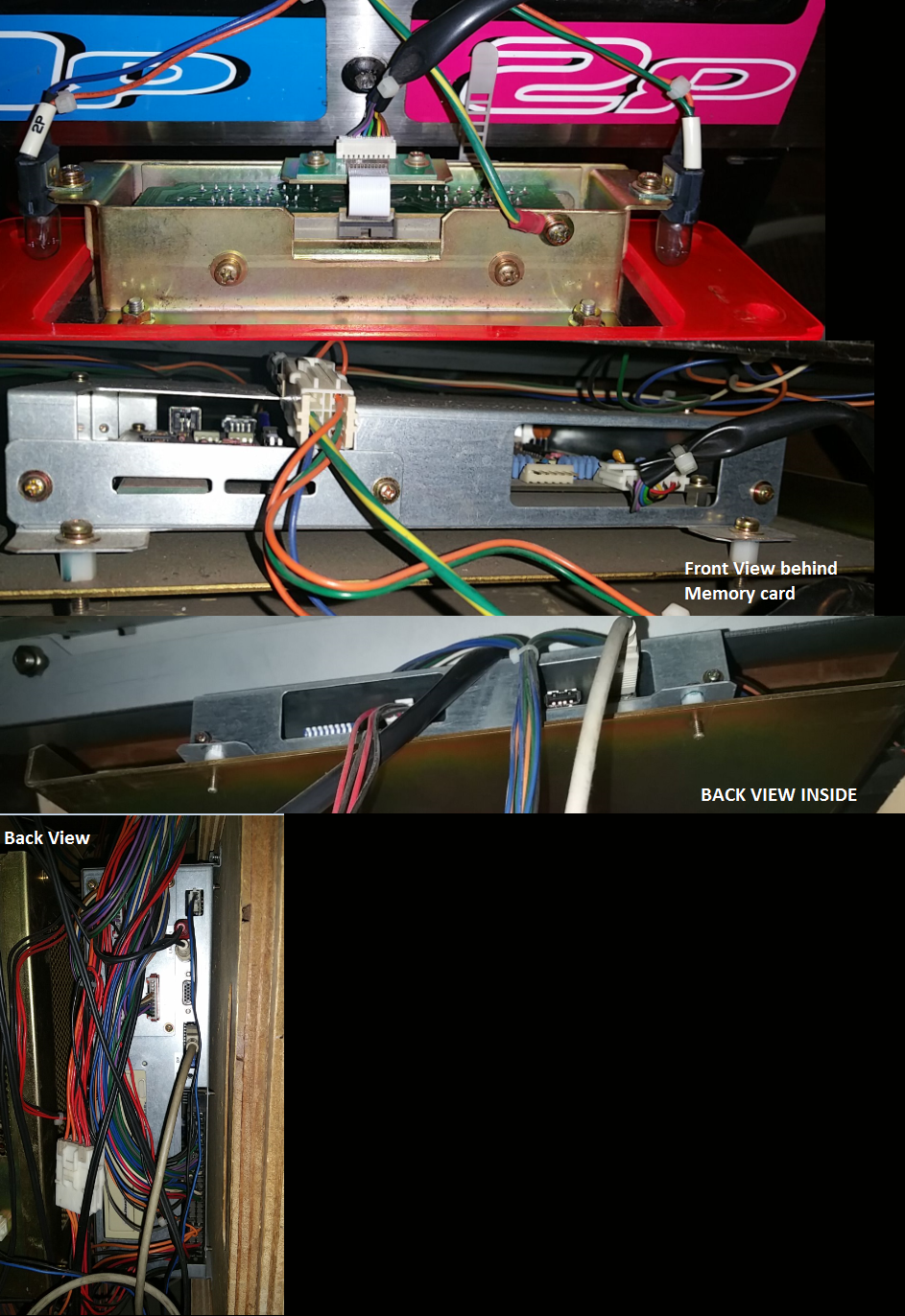
Post #13 · Publicado en 2016-01-05 01:45:10pm Hace 9.3 años
Try change the USB cable until the operator menu says OK or PASSED.
It's possible that USB cables don't recon or are damaged.
It's possible that USB cables don't recon or are damaged.
Post #14 · Publicado en 2016-01-05 08:13:15pm Hace 9.3 años
 Shadowolf93 Shadowolf93 | |
|---|---|
| Member | |
| 10 Mensajes | |
| Not Set | |
| Reg. 2016-01-04 | |
Alright thanks, I will give that a shot.
Post #15 · Publicado en 2016-01-11 07:55:40pm Hace 9.3 años
 dieKatze88 dieKatze88 | |
|---|---|
| Member+ | |
| 8 Mensajes | |
 | |
| Reg. 2012-07-10 | |
P1 and P2 Card Check say "DISABLE" when there is no card inserted, They change to "ENABLE" when they have a card inserted, you can select them to look at all the files on the card.
That said, this is a 100% correctly working setup.
That said, this is a 100% correctly working setup.


