Post #1 · Posted at 2016-08-09 06:03:42am 7.7 years ago
 Daniel_BMS Daniel_BMS | |
|---|---|
| Member+ | |
| 645 Posts | |
 | |
| Reg. 2007-09-01 | |
Are there any online resources for how to use SongManager PreferredSongs.txt ? Can StepMania 5 arrange a songlist DDR style without defaulting to alphabetical order?
Post #2 · Posted at 2016-08-09 06:36:04am 7.7 years ago
The format is something like this:
---group 1
DDR 1st Mix/TRIP MACHINE
DDR 4th Mix/EAT YOU UP
---group 2
DDR SuperNOVA/quick master
where the lines that start with --- are group headers. Do not place any one song in multiple groups: it will not work correctly.
---group 1
DDR 1st Mix/TRIP MACHINE
DDR 4th Mix/EAT YOU UP
---group 2
DDR SuperNOVA/quick master
where the lines that start with --- are group headers. Do not place any one song in multiple groups: it will not work correctly.
Post #3 · Posted at 2016-08-09 06:39:12am 7.7 years ago
 Daniel_BMS Daniel_BMS | |
|---|---|
| Member+ | |
| 645 Posts | |
 | |
| Reg. 2007-09-01 | |
How do I list the song? By folder name or the title from #TITLE: ?
Post #4 · Posted at 2016-08-09 12:55:48pm 7.7 years ago
 FlameyBoy FlameyBoy | |
|---|---|
| Member | |
| 335 Posts | |
 | |
| Reg. 2011-03-09 | |
Folder name.
Post #5 · Posted at 2016-08-10 02:26:11am 7.7 years ago
 Daniel_BMS Daniel_BMS | |
|---|---|
| Member+ | |
| 645 Posts | |
 | |
| Reg. 2007-09-01 | |
I typed this
into SongManager PreferredSongs.txt StepMania 5 is still going by default. Is there something in the metrics.ini I am supposed to type in? Is there a specific name for the word "group"?
Quote
---group 1
Dance Dance Revolution (AC) (Japan)/MAKE IT BETTER
Dance Dance Revolution (AC) (Japan)/Butterfly
---group 2
DDR SuperNOVA/quick master
Dance Dance Revolution (AC) (Japan)/MAKE IT BETTER
Dance Dance Revolution (AC) (Japan)/Butterfly
---group 2
DDR SuperNOVA/quick master
into SongManager PreferredSongs.txt StepMania 5 is still going by default. Is there something in the metrics.ini I am supposed to type in? Is there a specific name for the word "group"?
Post #6 · Posted at 2016-08-10 02:37:40am 7.7 years ago
 MadkaT MadkaT | |
|---|---|
| Member | |
| 820 Posts | |
| Not Set | |
| Reg. 2009-11-24 | |
Do you hace to do 2 things. The first create the "SongManager PreferredSongs.txt" in the other folder of the theme that you want to use, with the given instructions. The second thing that you have to do, is to open the metrics.ini file of the theme, locate the group of code "[GameState]" and under it add/edit the line DefaultSort="Preferred", it will be like this
And that's all. If the code is not working, you have to check the structure of the "SongManager PreferredSongs.txt"
Quote
[GameState]
DefaultSort="Preferred"
DefaultSort="Preferred"
And that's all. If the code is not working, you have to check the structure of the "SongManager PreferredSongs.txt"
Post #7 · Posted at 2016-08-10 02:50:02am 7.7 years ago
It's working. And it's a wonderful to behold! Onward with STEPMANIA.
Edit: Is it possible to separate songs by group but not have separate group folders?
Edit: Is it possible to separate songs by group but not have separate group folders?
Post #8 · Posted at 2016-08-11 10:19:49pm 7.7 years ago
 FlameyBoy FlameyBoy | |
|---|---|
| Member | |
| 335 Posts | |
 | |
| Reg. 2011-03-09 | |
I don't necessarily know about that. You could probably fake it by keeping a table with your "groups" in memory and using that in combination with the Preferred sort to do whatever you want the groups to do.
Post #9 · Posted at 2016-09-16 01:25:36am 7.6 years ago
I am not sure what you mean, but I am experimenting with the way StepMania 5 auto sorts the songs so the answer is yes. Due to the different difficulty scale the 1st Mix songs are in yellow and the 2nd mix songs are in red.
Edit: How can I have an arranged song list on CyberiaStyle? I set DefaultSort="Preferred" and wrote a SongManager PreferredSongs, but it keeps defaulting to folder selection.
Edit: How can I have an arranged song list on CyberiaStyle? I set DefaultSort="Preferred" and wrote a SongManager PreferredSongs, but it keeps defaulting to folder selection.
Post #10 · Posted at 2016-09-16 02:21:55pm 7.6 years ago
CyberiaStyle's sort system actually is driven entirely by Preferred sort files that are generated (iirc) when the theme loads up. You'd have to modify the code that implements that to let you have another entry that's just a Preferred sort file.
Post #11 · Posted at 2016-09-16 03:23:08pm 7.6 years ago
 Daniel_BMS Daniel_BMS | |
|---|---|
| Member+ | |
| 645 Posts | |
 | |
| Reg. 2007-09-01 | |
Do you know what code does that? I see what you are talking about in regards to generating Song Managers when it loads up. I think I am going to use CyberiaStyle 8 Solid since I figured out how to get Preferred to work on that theme.
Post #12 · Posted at 2016-09-16 04:58:21pm 7.6 years ago
 FlameyBoy FlameyBoy | |
|---|---|
| Member | |
| 335 Posts | |
 | |
| Reg. 2011-03-09 | |
The code for generating the sorts is in 99 Sort.lua in Last Approach. It's commented only in Japanese and uses arcane variable names. I don't know where the code for setting them up is.
Post #13 · Posted at 2016-09-17 02:02:03am 7.6 years ago
 Arcorann Arcorann | |
|---|---|
| Member | |
| 59 Posts | |
| Not Set | |
| Reg. 2015-01-29 | |
CyberiaStyle LA has an inbuilt custom sort option available for the user. Based on the information from the theme's official FAQ the method is as follows:
* Go to your profile folder (%appdata%\StepMania 5\LocalProfiles\########) and create a folder within it called CustomSort.
* Within the CustomSort folder put your custom sort in a file called SongManager customsort.txt using the usual format.
The custom sort only applies to a single profile. I'm not sure how to set it as default sort.
* Go to your profile folder (%appdata%\StepMania 5\LocalProfiles\########) and create a folder within it called CustomSort.
* Within the CustomSort folder put your custom sort in a file called SongManager customsort.txt using the usual format.
The custom sort only applies to a single profile. I'm not sure how to set it as default sort.
Post #14 · Posted at 2016-09-18 05:57:59am 7.6 years ago
 Daniel_BMS Daniel_BMS | |
|---|---|
| Member+ | |
| 645 Posts | |
 | |
| Reg. 2007-09-01 | |
What would be the folder path if you are using portable.ini ?
Post #15 · Posted at 2016-09-21 09:25:42am 7.5 years ago
 Arcorann Arcorann | |
|---|---|
| Member | |
| 59 Posts | |
| Not Set | |
| Reg. 2015-01-29 | |
I made a mistake earlier, it's %appdata%\StepMania 5\Save\LocalProfiles\######## for a normal Windows installation, and if the installation is portable the path should then be (install folder)\Save\LocalProfiles\########.