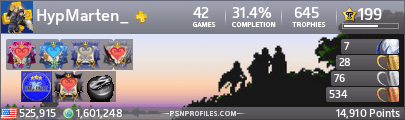Post #1 · Posted at 2020-03-13 03:18:59pm 4.1 years ago
 DarkFeline DarkFeline | |
|---|---|
| Member | |
| 801 Posts | |
 | |
| Reg. 2010-08-31 | |
| "My paw is incompurrable!" | |
I have multiple Stepmania 5 games because I want to simulate the arcade versions. I have 3, one for 5th mix, one for 2014 and one for X2.
Now my main problem here is that for some reason, the Stepmania 5s are connected somehow in a weird way. Everytime I open one game, the theme resets to default because the 5th mix theme isn't present in 2014 and X2. This does not apply to 3.9.
Sorry if I can't explain this properly. It's kinda hard to do. I could try explaining it to detail.
5th mix has 4:3 and a 5th mix theme. X2 and 2014 has 16:9 and their respective themes. I open 5th mix and it works fine. This is where the problem happens. After closing 5th mix, I open either X2 or 2014. What happens is that the theme is now 4:3 and back to default.
How do I fix this? Not even copying a GamePrefs.cfg to its Data folder works.
Now my main problem here is that for some reason, the Stepmania 5s are connected somehow in a weird way. Everytime I open one game, the theme resets to default because the 5th mix theme isn't present in 2014 and X2. This does not apply to 3.9.
Sorry if I can't explain this properly. It's kinda hard to do. I could try explaining it to detail.
5th mix has 4:3 and a 5th mix theme. X2 and 2014 has 16:9 and their respective themes. I open 5th mix and it works fine. This is where the problem happens. After closing 5th mix, I open either X2 or 2014. What happens is that the theme is now 4:3 and back to default.
How do I fix this? Not even copying a GamePrefs.cfg to its Data folder works.
Post #2 · Posted at 2020-03-13 04:22:54pm 4.1 years ago
 Marten Marten | |
|---|---|
| Moderator+ | |
| 1,037 Posts | |
 | |
| Reg. 2014-08-03 | |
    | |
| "touch n go ride the flow" | |
Create a completely empty text file and save it as "Portable.ini". Put that file in the root of each of your SM builds. That will tell SM that any preferences or data for that build is exclusive to that build and won't be shared with another build.
Post #3 · Posted at 2020-03-13 04:32:34pm 4.1 years ago
Stepmania 5 saves its preferences/settings/etc in a common file inside your PC's AppData folder (specifically, Stepmania 5/Save/Preferences.ini), regardless of what specific installation you're using. All of your Stepmania installations are probably sharing the same preferences file, and getting confused when you're switching between different installations with different themes, songs, etc.
If you want different themes for each installation of Stepmania, you can create a file named "Portable.ini" inside each game's folder (same folder that has the folders for Themes, Songs, Program, etc). You don't need to put anything inside Portable.ini - just having that file there forces Stepmania to save it's preferences inside that game's folder instead of the folder shared between the different installations. Do that for each installation of Stepmania 5 that you have, and you should be able to have a different theme for each version of the game.
(Edit: Dang, someone else beat me to it! But yeah, Portable.ini is the key here)
If you want different themes for each installation of Stepmania, you can create a file named "Portable.ini" inside each game's folder (same folder that has the folders for Themes, Songs, Program, etc). You don't need to put anything inside Portable.ini - just having that file there forces Stepmania to save it's preferences inside that game's folder instead of the folder shared between the different installations. Do that for each installation of Stepmania 5 that you have, and you should be able to have a different theme for each version of the game.
(Edit: Dang, someone else beat me to it! But yeah, Portable.ini is the key here)
Post #4 · Posted at 2020-03-15 02:57:02am 4.1 years ago
 DarkFeline DarkFeline | |
|---|---|
| Member | |
| 801 Posts | |
 | |
| Reg. 2010-08-31 | |
| "My paw is incompurrable!" | |
Last updated: 2020-03-15 02:57am
Thanks 
EDIT: oh and just a little nitpick. I'm making a DDR SN2 simulation with sm 3.9 redux. I made a beginner sort but the game crashes when i pick it. Challenge sort works fine, though. (Although i feel like removing said sort if I can't fix it since there are no beginner charts in doubles play)
EDIT: oh and just a little nitpick. I'm making a DDR SN2 simulation with sm 3.9 redux. I made a beginner sort but the game crashes when i pick it. Challenge sort works fine, though. (Although i feel like removing said sort if I can't fix it since there are no beginner charts in doubles play)