ポスト #1 · 2019-01-21 07:47:15amにポスト 5.2年前
 radicalfaith360 radicalfaith360 | |
|---|---|
| Member | |
| 58 ポスト | |
| Not Set | |
| Reg. 2017-03-11 | |
Can anyone tell me where I can find a good Random Movies pack? I don't have all the original background videos for songs so random movies would help to compensate that. Thanks.
ポスト #2 · 2019-01-21 09:53:33amにポスト 5.2年前
You are not already using these are you? https://zenius-i-vanisher.com/v5.2/thread?threadid=7621&&page=1
There is also https://www.digitaljuice.com/
There is also https://www.digitaljuice.com/
ポスト #3 · 2019-01-22 03:32:34amにポスト 5.2年前
 radicalfaith360 radicalfaith360 | |
|---|---|
| Member | |
| 58 ポスト | |
| Not Set | |
| Reg. 2017-03-11 | |
Thanks for the link! Do you happen to know how to assign random movie effects to the songs individually, rather than it being enabled for every song?
ポスト #4 · 2019-01-22 06:33:51amにポスト 5.2年前
 Daniel_BMS Daniel_BMS | |
|---|---|
| Member+ | |
| 645 ポスト | |
 | |
| Reg. 2007-09-01 | |
I am not sure what you mean exactly?
ポスト #5 · 2019-01-23 09:56:00amにポスト 5.2年前
 radicalfaith360 radicalfaith360 | |
|---|---|
| Member | |
| 58 ポスト | |
| Not Set | |
| Reg. 2017-03-11 | |
I'll try another way of explaining that. I already have dedicated videos for many of the songs in my program, and would like to assign the random movie effect to songs that don't have dedicated background videos. Can that be done?
ポスト #6 · 2019-01-23 05:22:08pmにポスト 5.2年前
 Daniel_BMS Daniel_BMS | |
|---|---|
| Member+ | |
| 645 ポスト | |
 | |
| Reg. 2007-09-01 | |
You must mean like:
#BGCHANGES:16.000=-random-=1.000=0=0=1,
#BGCHANGES:16.000=-random-=1.000=0=0=1,
ポスト #7 · 2019-01-23 11:07:24pmにポスト 5.2年前
 radicalfaith360 radicalfaith360 | |
|---|---|
| Member | |
| 58 ポスト | |
| Not Set | |
| Reg. 2017-03-11 | |
Quote: Daniel_BMS
You must mean like:
#BGCHANGES:16.000=-random-=1.000=0=0=1,
#BGCHANGES:16.000=-random-=1.000=0=0=1,
Yeah that sounds about right. Can I do that for each song in edit mode or will I need to copy this code and paste it into the sm file?
ポスト #8 · 2019-01-24 02:39:57amにポスト 5.2年前
 Daniel_BMS Daniel_BMS | |
|---|---|
| Member+ | |
| 645 ポスト | |
 | |
| Reg. 2007-09-01 | |
I actually do not know how it works. I just found this used by other StepMania packages.
ポスト #9 · 2019-01-24 04:07:01amにポスト 5.2年前
 leadbman leadbman | |
|---|---|
| Member | |
| 263 ポスト | |
 | |
| Reg. 2016-02-01 | |
| "Working On: 5thMix BGA bgchanges" | |
Random movies will only show if the simfile doesn't have a video already associated with it. So if you put the random files into the "Random Movies" folder, then go to your options screen and find "Appearance" then set the mode option to "Random Movies". This will show random movies for any song without a background video. In there too you can set the number of videos it will display too so if you just want one video to play per song, you can do that.
Hope that helps.
Hope that helps.
ポスト #10 · 2019-01-27 03:17:54amにポスト 5.2年前
 radicalfaith360 radicalfaith360 | |
|---|---|
| Member | |
| 58 ポスト | |
| Not Set | |
| Reg. 2017-03-11 | |
It looks like I'll have to assign the videos to each song by hand, which I'd rather do anyway since enabling random movies cuts into the videos I already have assigned for certain songs. It'll be a lot of work but it'll be worth it in the end. Con attendees will be happy.
ポスト #11 · 2019-01-27 05:09:02amにポスト 5.2年前
 Daniel_BMS Daniel_BMS | |
|---|---|
| Member+ | |
| 645 ポスト | |
 | |
| Reg. 2007-09-01 | |
Which convention? Would love to see your StepMania packages in person.
ポスト #12 · 2019-01-27 08:43:35pmにポスト 5.2年前
 radicalfaith360 radicalfaith360 | |
|---|---|
| Member | |
| 58 ポスト | |
| Not Set | |
| Reg. 2017-03-11 | |
PortCon in Portland, Maine USA