Post #1 · Posted at 2013-04-16 01:06:32am 11 years ago
hi guys i'm new here! seems like you know a lot about theming in stepmania 5 here  i just have a couple of questions
i just have a couple of questions
i would like to remove or move the score and the difficulty display at the bottom of the screen in-game, but i can't find this in metrics or any lua files, i've done my best to search for this. i also can't find the graphics files for this. this is what i mean:
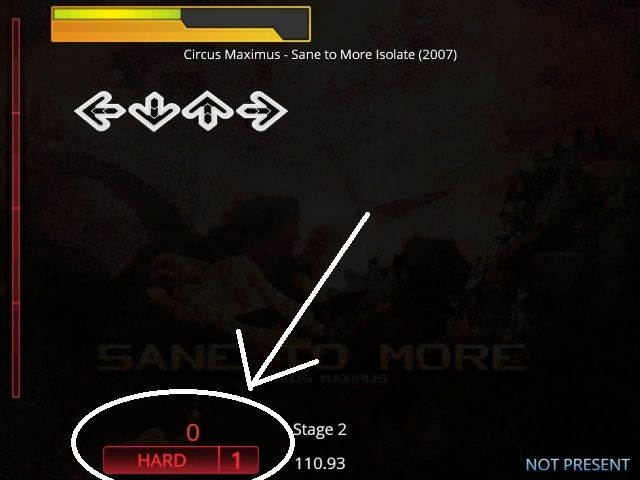
i would like to move them away (perhaps above the arrow receptors), remove them completly or make them almost completly transparent.
it would also be cool to add a bar down at the bottom like in stepmania 3.x
also, when i go to theme options and change "Note position" to Lower from Normal, this particular setting never gets saved when i restart the program, all other settings do get saved though. i would also love to know where in a file i can find where it defines the position of the arrow receptors so i can mess around with it myself too
grateful for any help, thanks in advance!!
i would like to remove or move the score and the difficulty display at the bottom of the screen in-game, but i can't find this in metrics or any lua files, i've done my best to search for this. i also can't find the graphics files for this. this is what i mean:
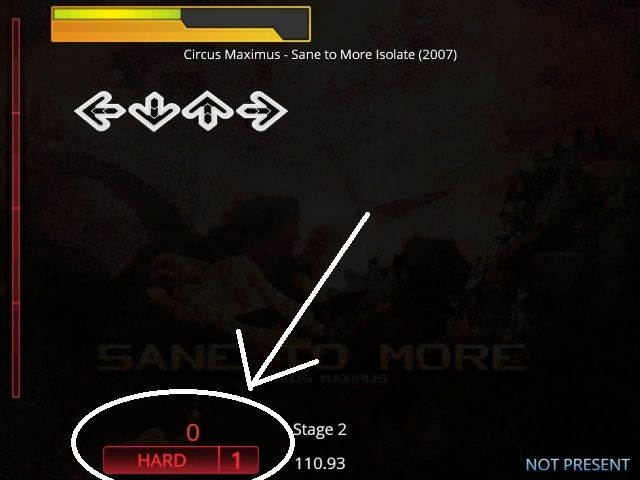
i would like to move them away (perhaps above the arrow receptors), remove them completly or make them almost completly transparent.
it would also be cool to add a bar down at the bottom like in stepmania 3.x
also, when i go to theme options and change "Note position" to Lower from Normal, this particular setting never gets saved when i restart the program, all other settings do get saved though. i would also love to know where in a file i can find where it defines the position of the arrow receptors so i can mess around with it myself too
grateful for any help, thanks in advance!!
Post #2 · Posted at 2013-04-16 01:14:24am 11 years ago
Go to main options, --> Theme Options then toggle "Show Score" and "Show Step" both to OFF.
cons:
- Any changed settings in Theme Options don't saved. They will reset to default next time you restart SM5.
- Once you toggle them to OFF, attempting to turn AutoPlay ON/CPU in gameplay will make SM5 crash.
Since any settings in Theme settings cannot be saved, see below:
Alternatively, in metrics go to [ScreenGameplay] then look for ScoreP1OnCommand , ScoreP2OnCommand, StepsDisplayP1OnCommand and StepsDisplayP2OnCommand, then add the following line just after the "=" sign in each "OnCommand"
visible,false;
save your metric.
cons:
- Any changed settings in Theme Options don't saved. They will reset to default next time you restart SM5.
- Once you toggle them to OFF, attempting to turn AutoPlay ON/CPU in gameplay will make SM5 crash.
Since any settings in Theme settings cannot be saved, see below:
Alternatively, in metrics go to [ScreenGameplay] then look for ScoreP1OnCommand , ScoreP2OnCommand, StepsDisplayP1OnCommand and StepsDisplayP2OnCommand, then add the following line just after the "=" sign in each "OnCommand"
visible,false;
save your metric.
Post #3 · Posted at 2013-04-16 01:42:04am 11 years ago
wow i'm retarded >_> thanks a ton man!
now all i would be wondering is then how i would go about moving the arrow receptors even further down than the theme options allows me to? or/and how i could add a bar at the bottom like in stepmania 3.9? i think a reason why a lot of people including myself still use stepmania 3.9 and stepmania 3.95 is because we are used to reading the arrows in the much shorter space with that bar at the bottom present. for us who played the game a lot we are quite sensitive to any changes in things like this haha =P
also, should i make it look like this?
ScoreP1OnCommand=visible,false;draworder,101;visible,not GAMESTATE:GetCurrentCourse():GetCourseType() == "CourseType_Survival" and ThemePrefs.Get("GameplayShowScore");diffuse,PlayerColor(PLAYER_1);strokecolor,ColorDarkTone(PlayerColor(PLAYER_1));sleep,3+0.3;smooth,0.5;y,SCREEN_BOTTOM-48
or like this?
ScoreP1OnCommand=visible,false;
either way, it didn't work
now all i would be wondering is then how i would go about moving the arrow receptors even further down than the theme options allows me to? or/and how i could add a bar at the bottom like in stepmania 3.9? i think a reason why a lot of people including myself still use stepmania 3.9 and stepmania 3.95 is because we are used to reading the arrows in the much shorter space with that bar at the bottom present. for us who played the game a lot we are quite sensitive to any changes in things like this haha =P
also, should i make it look like this?
ScoreP1OnCommand=visible,false;draworder,101;visible,not GAMESTATE:GetCurrentCourse():GetCourseType() == "CourseType_Survival" and ThemePrefs.Get("GameplayShowScore");diffuse,PlayerColor(PLAYER_1);strokecolor,ColorDarkTone(PlayerColor(PLAYER_1));sleep,3+0.3;smooth,0.5;y,SCREEN_BOTTOM-48
or like this?
ScoreP1OnCommand=visible,false;
either way, it didn't work
Post #4 · Posted at 2013-04-16 02:10:19am 11 years ago
 razorblade razorblade | |
|---|---|
| Member | |
| 1,099 Posts | |
| Not Set | |
| Reg. 2011-03-01 | |
put "visible,false;" in last line like this:
ScoreP1OnCommand=draworder,101;visible,not GAMESTATE:GetCurrentCourse():GetCourseType() == "CourseType_Survival" and ThemePrefs.Get("GameplayShowScore");diffuse,PlayerColor(PLAYER_1);strokecolor,ColorDarkTone(PlayerColor(PLAYER_1));sleep,3+0.3;smooth,0.5;y,SCREEN_BOTTOM-48;visible,false;
the second one you mentioned should work too.
ScoreP1OnCommand=draworder,101;visible,not GAMESTATE:GetCurrentCourse():GetCourseType() == "CourseType_Survival" and ThemePrefs.Get("GameplayShowScore");diffuse,PlayerColor(PLAYER_1);strokecolor,ColorDarkTone(PlayerColor(PLAYER_1));sleep,3+0.3;smooth,0.5;y,SCREEN_BOTTOM-48;visible,false;
the second one you mentioned should work too.
Post #5 · Posted at 2013-04-16 02:46:43am 11 years ago
 GLoVE GLoVE | |
|---|---|
| Member | |
| 3 Posts | |
| Not Set | |
| Reg. 2013-04-16 | |
it works, thank you so much!!
this is how it looks in my metrics now:
ScoreP1OnCommand=draworder,101;visible,not GAMESTATE:GetCurrentCourse():GetCourseType() == "CourseType_Survival" and ThemePrefs.Get("GameplayShowScore");diffuse,PlayerColor(PLAYER_1);strokecolor,ColorDarkTone(PlayerColor(PLAYER_1));sleep,3+0.3;smooth,0.5;y,SCREEN_BOTTOM-48;visible,false;
ScoreP2OnCommand=draworder,101;visible,not GAMESTATE:GetCurrentCourse():GetCourseType() == "CourseType_Survival" and ThemePrefs.Get("GameplayShowScore");diffuse,PlayerColor(PLAYER_2);strokecolor,ColorDarkTone(PlayerColor(PLAYER_2));sleep,3+0.3;smooth,0.5;y,SCREEN_BOTTOM-48;visible,false;
StepsDisplayP1OnCommand=draworder,101;zoomy,0;linear,0.3;zoomy,1;sleep,3;queuecommand,( ThemePrefs.Get("GameplayShowStepsDisplay") == true and "Show" or "Hide" );
StepsDisplayP2OnCommand=draworder,101;zoomy,0;linear,0.3;zoomy,1;sleep,3;queuecommand,( ThemePrefs.Get("GameplayShowStepsDisplay") == true and "Show" or "Hide" );visible,false;
so ok one more question still: how do i change the position of the arrow receptors in metrics? since it's the same there, i can't save in theme options, and i would actually like to move them even further down than the theme options allows me to as well to make the reading space shorter like in sm 3.9
this is how it looks in my metrics now:
ScoreP1OnCommand=draworder,101;visible,not GAMESTATE:GetCurrentCourse():GetCourseType() == "CourseType_Survival" and ThemePrefs.Get("GameplayShowScore");diffuse,PlayerColor(PLAYER_1);strokecolor,ColorDarkTone(PlayerColor(PLAYER_1));sleep,3+0.3;smooth,0.5;y,SCREEN_BOTTOM-48;visible,false;
ScoreP2OnCommand=draworder,101;visible,not GAMESTATE:GetCurrentCourse():GetCourseType() == "CourseType_Survival" and ThemePrefs.Get("GameplayShowScore");diffuse,PlayerColor(PLAYER_2);strokecolor,ColorDarkTone(PlayerColor(PLAYER_2));sleep,3+0.3;smooth,0.5;y,SCREEN_BOTTOM-48;visible,false;
StepsDisplayP1OnCommand=draworder,101;zoomy,0;linear,0.3;zoomy,1;sleep,3;queuecommand,( ThemePrefs.Get("GameplayShowStepsDisplay") == true and "Show" or "Hide" );
StepsDisplayP2OnCommand=draworder,101;zoomy,0;linear,0.3;zoomy,1;sleep,3;queuecommand,( ThemePrefs.Get("GameplayShowStepsDisplay") == true and "Show" or "Hide" );visible,false;
so ok one more question still: how do i change the position of the arrow receptors in metrics? since it's the same there, i can't save in theme options, and i would actually like to move them even further down than the theme options allows me to as well to make the reading space shorter like in sm 3.9
