ポスト #1 · 2016-12-20 03:53:13amにポスト 7.4年前
 PaperBag PaperBag | |
|---|---|
| Member | |
| 20 ポスト | |
 | |
| Reg. 2016-03-24 | |
 | |
Not a fan of making every song folder 10+ mbs because of a large video file, so I usually settle for .pngs, but I was wondering if gifs or any gif like formats are compatible with SM, just to give a little bit of motion to the background while keeping the folder less than 10 mbs.
I tried using a gif, but it only shows the first frame of the image sequence. Is there a special way to set it up?
I tried using a gif, but it only shows the first frame of the image sequence. Is there a special way to set it up?
ポスト #2 · 2016-12-20 02:42:42pmにポスト 7.4年前
 AxelWasHere AxelWasHere | |
|---|---|
| Member | |
| 1,593 ポスト | |
 | |
| Reg. 2012-07-13 | |
| "No." | |
It isn't possible, but you can use .gif in the banners i believe.
Im not sure if this feature was taken out but its possible on StepMania 3.95
Im not sure if this feature was taken out but its possible on StepMania 3.95
ポスト #3 · 2016-12-20 03:05:50pmにポスト 7.4年前
 MadkaT MadkaT | |
|---|---|
| Member | |
| 822 ポスト | |
| Not Set | |
| Reg. 2009-11-24 | |
I think the best option in this case is to use indexed PNG's, you could also reduce the kbps of the videos or remove the videos completely 
ポスト #4 · 2016-12-20 03:33:46pmにポスト 7.4年前
 Engine_Machiner Engine_Machiner | |
|---|---|
| Member | |
| 222 ポスト | |
 | |
| Reg. 2014-01-16 | |
| "~The message~" | |
Why not using BGAnimations?
ポスト #5 · 2016-12-20 06:33:48pmにポスト 7.4年前
 Daniel_BMS Daniel_BMS | |
|---|---|
| Member+ | |
| 645 ポスト | |
 | |
| Reg. 2007-09-01 | |
My StepMania packages are 10+ mbs easily
ポスト #6 · 2016-12-21 05:14:52amにポスト 7.4年前
 PaperBag PaperBag | |
|---|---|
| Member | |
| 20 ポスト | |
 | |
| Reg. 2016-03-24 | |
 | |
Quote: AxelWasHere
It isn't possible, but you can use .gif in the banners i believe.
Im not sure if this feature was taken out but its possible on StepMania 3.95
If there's a way, I don't know how to. Same with the little spinny icon people use, I don't know how to make one of those.Im not sure if this feature was taken out but its possible on StepMania 3.95
Quote: MadkaT
I think the best option in this case is to use indexed PNG's, you could also reduce the kbps of the videos or remove the videos completely 
The PNG file sizes aren't too bad, I currently use those along with all other necessary files and never exceed 10 mbs per file folder. I don't know, maybe I'm missing the point of what you're saying, I'm not computer savvy.Quote: Engine_Machiner
Why not using BGAnimations?
Because I don't know how to, I've asked multiple times on this site if there are any good tutorials for SM regarding backgrounds and effects, or if anyone can parlay some basic information, but no one ever responds. I was able to figure out the basics for myself since you can just drop files into the folder and SM automatically knows what to do with them usually, but I would like to improve the aesthetics of my files somewhat. I messed around a little bit with BGAnimation, but my understanding of it is so poor, the only way I could think to use it would be to set each image on separate times in a sequence and repeat the sequence, but I don't know how to do that without doing it all manually over and over. I strictly edit within the game editor, because I'm awful with code. I guess it's just expected that if someone's nerdy enough to download a simulated Dance Dance game, they understand how to use computers fairly well in general. Or people downloaded my songs and figured helping me out was a waste of time because of the overall lack in quality or something :/Quote: Daniel_BMS
My StepMania packages are 10+ mbs easily
I'm trying to avoid that. My computer isn't the best, so it runs things poorly when a long video is playing within this program.ポスト #7 · 2016-12-21 01:24:36pmにポスト 7.4年前
 MadkaT MadkaT | |
|---|---|
| Member | |
| 822 ポスト | |
| Not Set | |
| Reg. 2009-11-24 | |
Indexing an image reduces the palette color to a maximum of 256 like the gif's, this method also reduces a lot the file size, the process can be different in the graphic softwares, in GIMP you can try this link https://docs.gimp.org/en/gimp-image-convert-indexed.html and with Photoshop you can try this tutorial https://www.youtube.com/watch?v=TJ8ntfkZeGU
Basicaly we are just deleting the unused colors of the image to a maximum of 256 like the gif format.
With the videos the trick is the same, reducing the kbps is reducing the quality, and in some cases the size, this method is a bit difficulty than the images, because the size of the final video and the process can be different between files, there is not an "universal" way to do this.
Hope it helps. Try the image indexing and compare the file sizes.
Basicaly we are just deleting the unused colors of the image to a maximum of 256 like the gif format.
With the videos the trick is the same, reducing the kbps is reducing the quality, and in some cases the size, this method is a bit difficulty than the images, because the size of the final video and the process can be different between files, there is not an "universal" way to do this.
Hope it helps. Try the image indexing and compare the file sizes.