註冊賬號
Register today and join the Zenius -I- vanisher.com community!
註冊賬號
DDR/DS Score Tracker註冊賬號
Keep track of your arcade DDR/DS scores!beatmania IIDX Score Tracker
Keep track of your home bmIIDX scores!
bright_th12, BoatThithat, nakkiw, d1ST0rT3d, Oraco, jadasse, DrPopCat7758, Nixette, K-Step, PlaSalmon.N, roxandtol and 440 guests. (Total: 451)
生日
昨天
2025-07-02
Overgate, mapofication, DDRNGGin, mystaura, allenthefox, dylpickles2001, Jillips, gackpoid
今天
2025-07-03
Yudaidhun, yuky2k7, jump_jump, Frankoo, dieKatze88, OpenITG3, Kry, fishentheusiast, allansunny, crosshairGPH
明天
2025-07-04
kanganix, spookymagician, Bachii, animahara, repeaterbeater, PaperBag, liftedpixel, coliri, kip, ashleypuppy, Bekko
June, 2025
2025-06-30 · pop'n music [Title Pending] (AC)
Lottery-based location test announced for July 2, 2025.

Lottery-based location test announced for July 2, 2025.

May, 2025
February, 2025
January, 2025
2025-01-28 · Chrono Circle (AC)
Online services will end January 31, 2025. An offline update (VER.1.4.30) will be provided on January 30, 2025.
Online services will end January 31, 2025. An offline update (VER.1.4.30) will be provided on January 30, 2025.
2025-01-27 · Zenius -I- vanisher.com
Various official simfiles have been renamed to their original Japanese transliterations/romanizations. View this post for details.
Various official simfiles have been renamed to their original Japanese transliterations/romanizations. View this post for details.
November, 2024
October, 2024
2024-10-06 · BEMANI PRO LEAGUE -Season 4- Triple Tribe
Event announced, starting October 24th, 2024, for beatmania IIDX LIGHTNING MODEL, SOUND VOLTEX -Valkyrie model, and DanceDanceRevolution 20th anniversary model cabinets only.

Event announced, starting October 24th, 2024, for beatmania IIDX LIGHTNING MODEL, SOUND VOLTEX -Valkyrie model, and DanceDanceRevolution 20th anniversary model cabinets only.

September, 2024
2024-09-10 · MYSTICAL Re:UNION
Event announced for SOUND VOLTEX and DanceDanceRevolution. This event will run from September 12th to October 14th, 2024.

Event announced for SOUND VOLTEX and DanceDanceRevolution. This event will run from September 12th to October 14th, 2024.

August, 2024
July, 2024
June, 2024
May, 2024
2024-05-24 · maimai DX BUDDiES (AC) (International)
A location test has been confirmed for Round1 Puente Hills Mall, California.
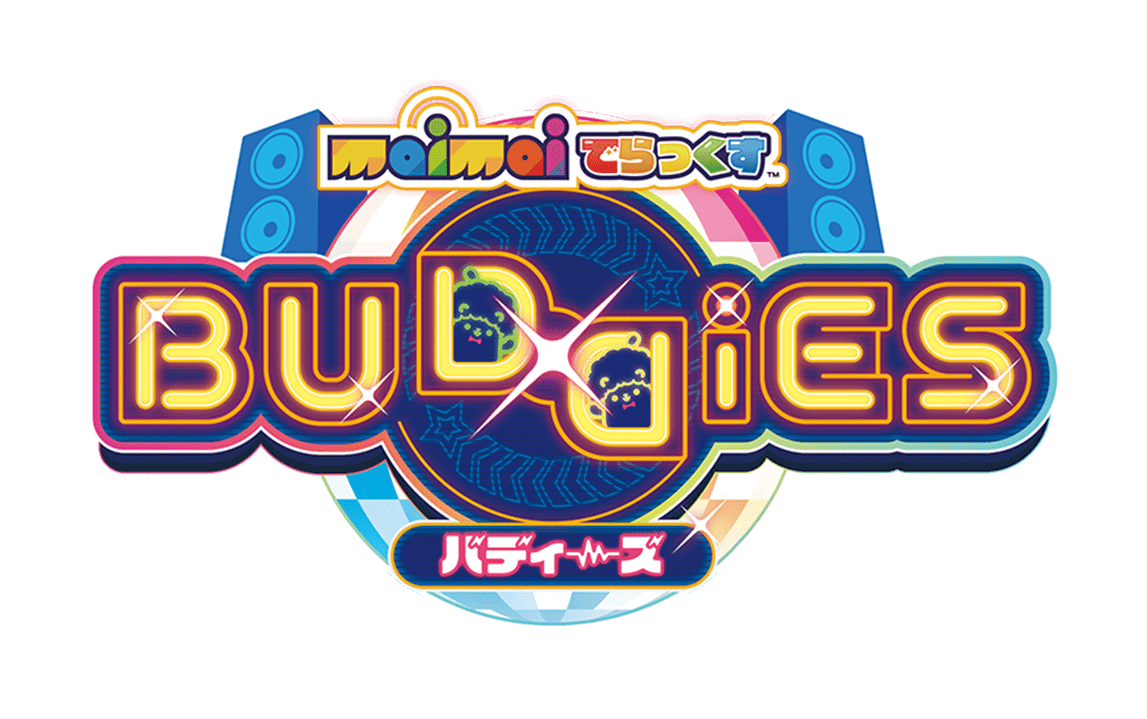
A location test has been confirmed for Round1 Puente Hills Mall, California.
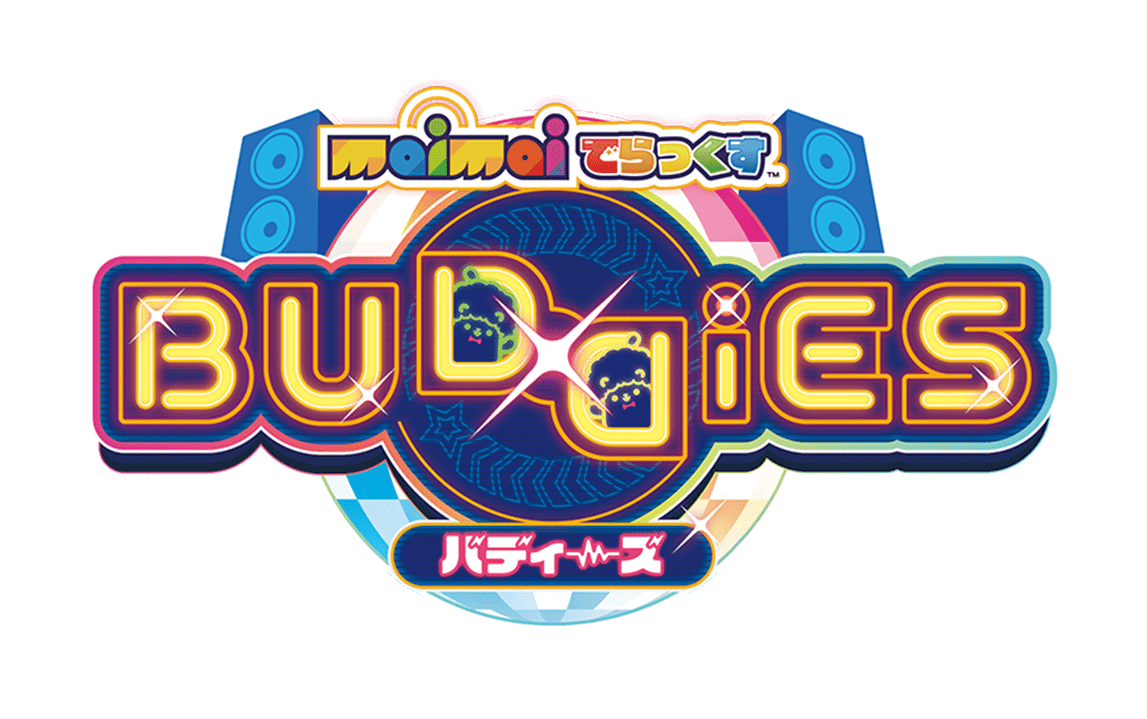
March, 2024
Arcades
Submit or find arcades local to you!
Submit or find arcades local to you!
by noria87
3.5 hours ago
by noria87
1 day ago
by _|/-\43D
in Forum Games
1 day ago
by シュウ | Shuu
in Europe
1.2 days ago
by androids
in Graphics
1.6 days ago
in BEMANI Games
1.8 days ago
by zmfc
1.9 days ago
by LightningXCE
2.1 days ago
by piotr25691
2.8 days ago
by androids
in BEMANI Games
2.9 days ago








