ポスト #1 · 2013-12-31 10:28:35amにポスト 10.3年前
Like of this photo on below ("TOP GRADES" option at "MODE MENU" in ScreenSelectMusic): come from SIMPLY ARROW theme.
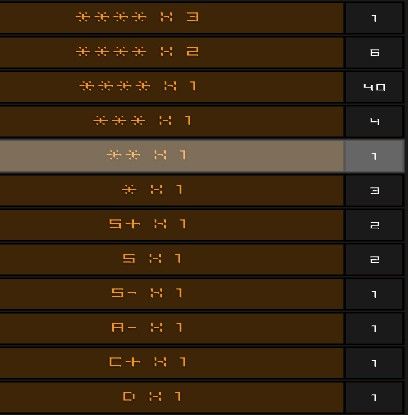
But I have got a question, How did it make the stats like of this? To show the Quadraple Star, Triple Star, Double Star or Single Star on above. This method I have found no matter which the file of metrics.ini or ScreenSelectMusic decorations folder or the lua files in Graphics folder. However, it just have nothing at all. Can any theme superiors find that codes where it is?
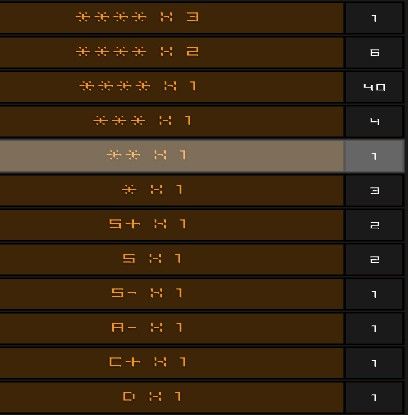
But I have got a question, How did it make the stats like of this? To show the Quadraple Star, Triple Star, Double Star or Single Star on above. This method I have found no matter which the file of metrics.ini or ScreenSelectMusic decorations folder or the lua files in Graphics folder. However, it just have nothing at all. Can any theme superiors find that codes where it is?
ポスト #2 · 2013-12-31 11:04:55amにポスト 10.3年前
 TaroNuke TaroNuke | |
|---|---|
| Member+ | |
| 1,170 ポスト | |
 | |
| Reg. 2009-02-05 | |
 | |
| "ya did good, kiddo" | |
On which screen are these stats shown?
ポスト #3 · 2013-12-31 12:38:41pmにポスト 10.3年前
Quote: TaroNuke
On which screen are these stats shown?
Press ↑, ↓, ↑, ↓ key, then entered into MODE MENU, and then select "TOP GRADES" in ScreenSelectMusic that screen.
ポスト #4 · 2014-01-01 09:06:40amにポスト 10.3年前
 Th3_Ov3rHell_3XoduZ Th3_Ov3rHell_3XoduZ | |
|---|---|
| Member | |
| 313 ポスト | |
 | |
| Reg. 2012-09-13 | |
| "ITG, The Best Dance Machine!" | |
I made SIMPLY ARROW, but actually, i didnt know about that, what you want exactly?

